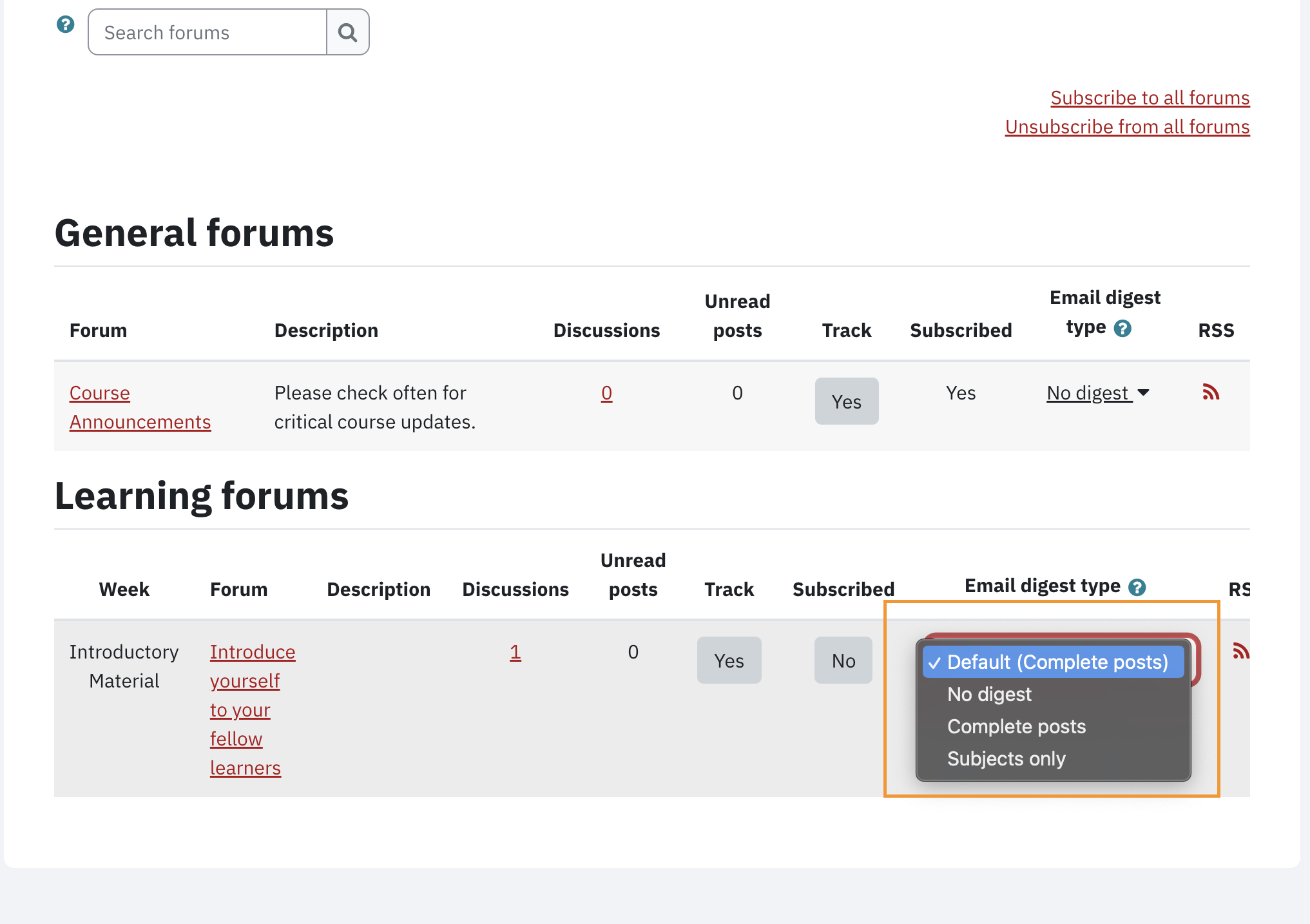Manage Forum Settings in Your eClass Profile
There are a few settings in your eClass profile that allow you to control certain behaviours of forum post notifications. To access the Forum preferences:
- Once logged in to eClass, click on the arrow to the right of your profile picture - if you have not uploaded any profile picture, your initial will be displayed - at the top right corner and select Preferences from the drop-down menu.
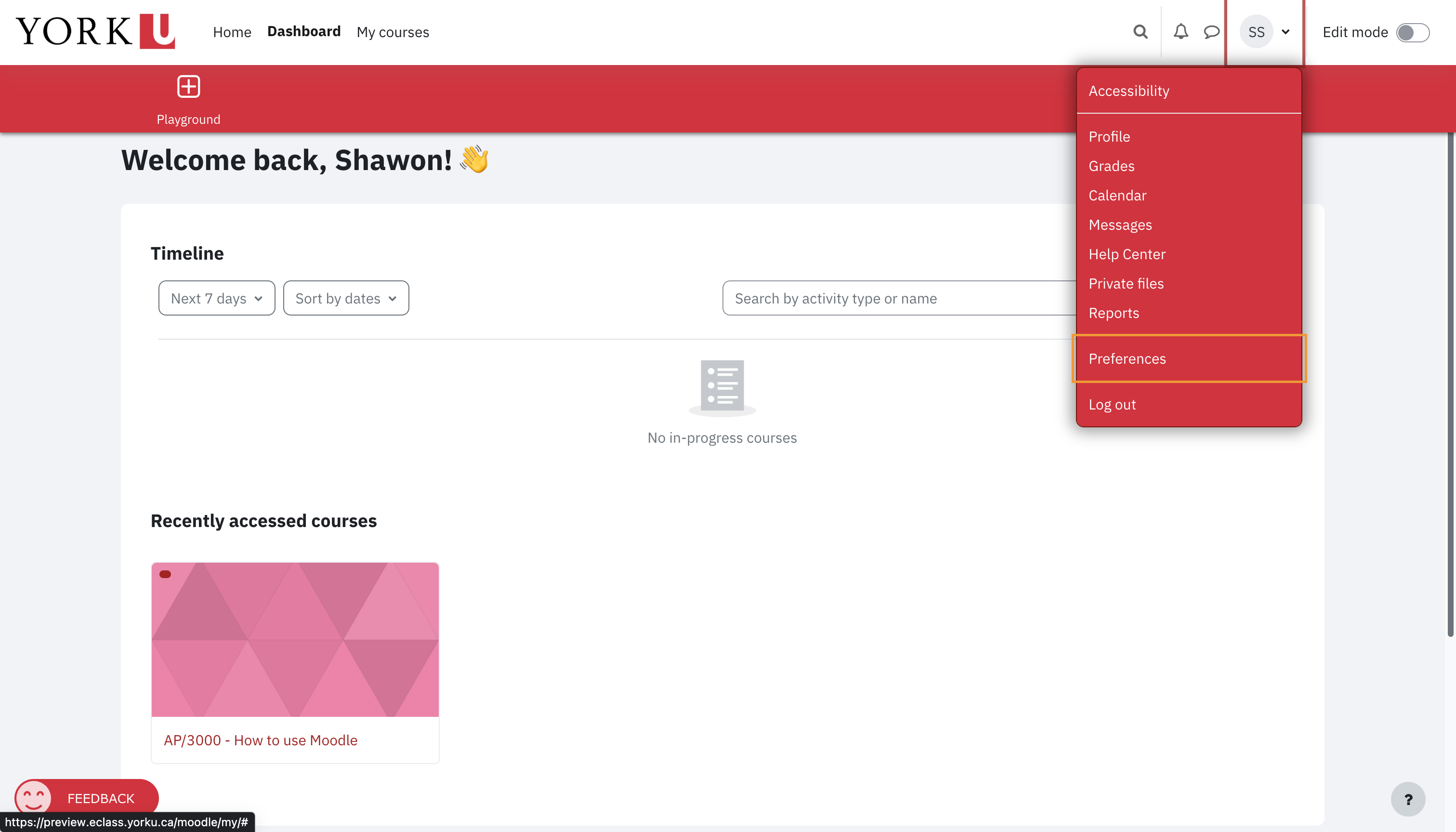
- In the User account column, choose Forum preferences
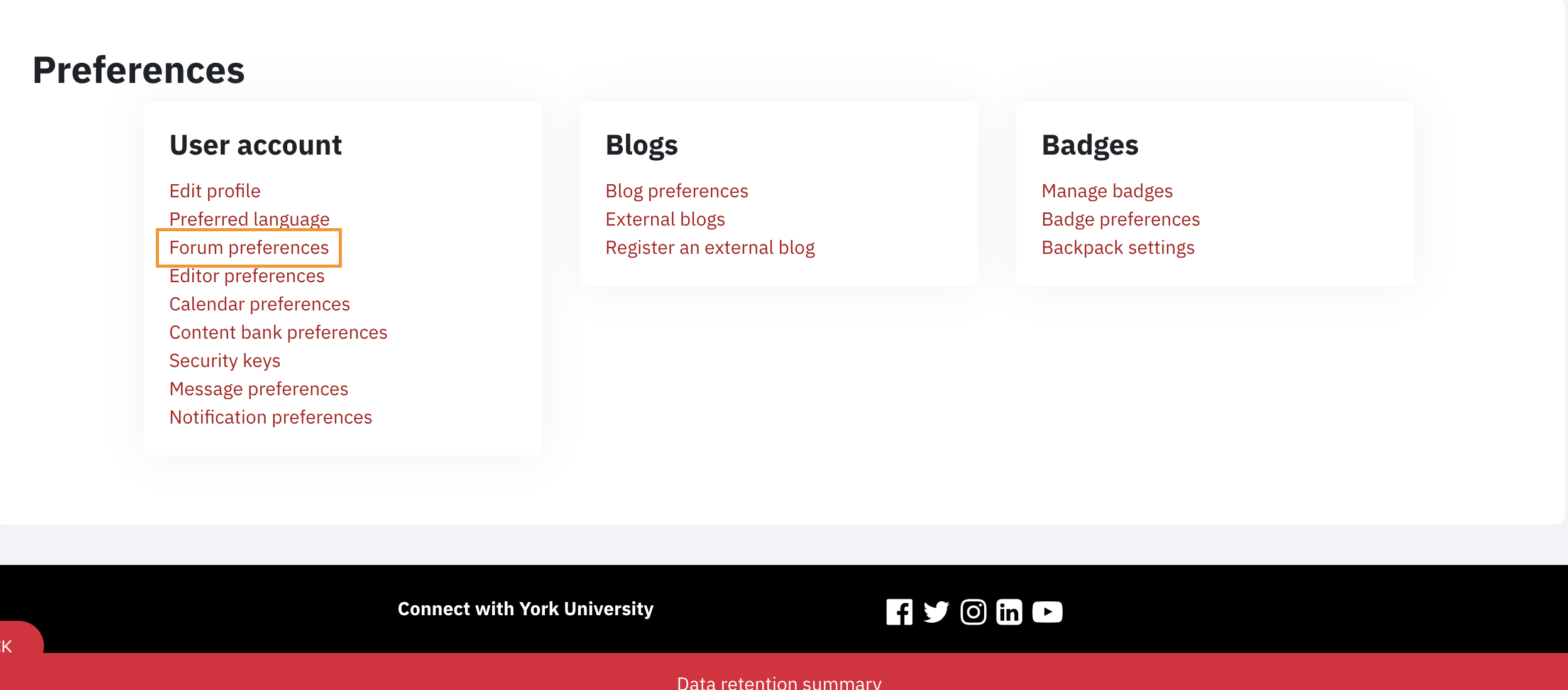
- We suggest the following settings for Forum preferences
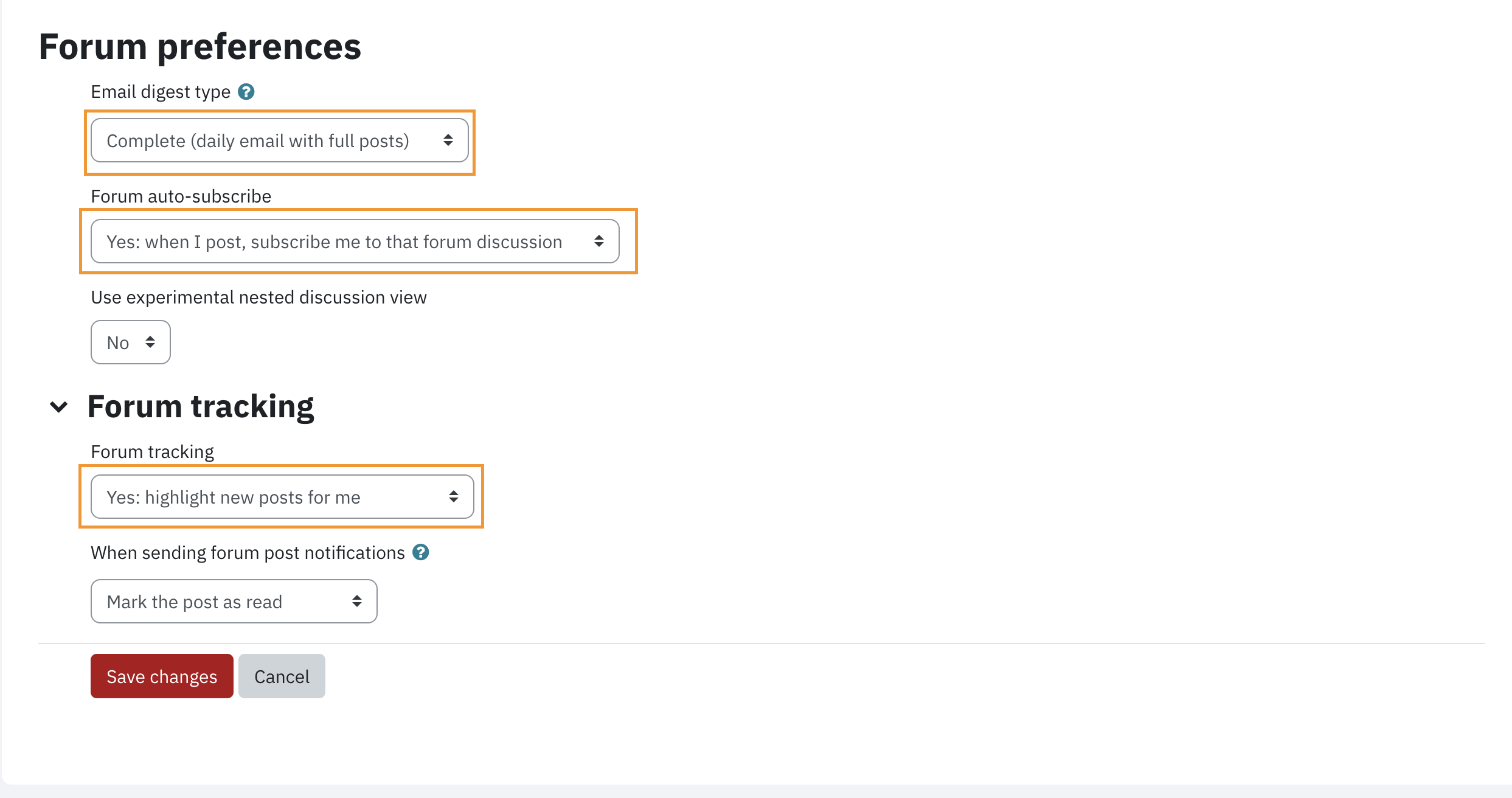
- Email digest type: When No digest option is selected, you can have email messages sent each time a post (or reply) is added to forums to which you subscribe. Alternatively, you may choose to receive all emails from eClass in one daily digest message, either with the complete message(s) or just the subject titles from forums you subscribe to.
- Forum auto-subscribe: By selecting "yes", you are automatically subscribed to any forum to which you post a message. This means that you receive email copies of all messages for these forums. You may unsubscribe from forums whenever you want.
- Forum tracking: When "yes" is selected, this highlights unread forum messages, so you can quickly see what’s new.
Subscribing/Unsubscribing to Forums
eClass has a subscription feature that sends post notifications to the e-mail address you have specified in your eClass profile every time discussion occurs in any forum you are subscribed to.
I want to subscribe /unsubscribe from a specific forum:
- From your course homepage, choose the forum you wish to subscribe/unsubscribe to/from.
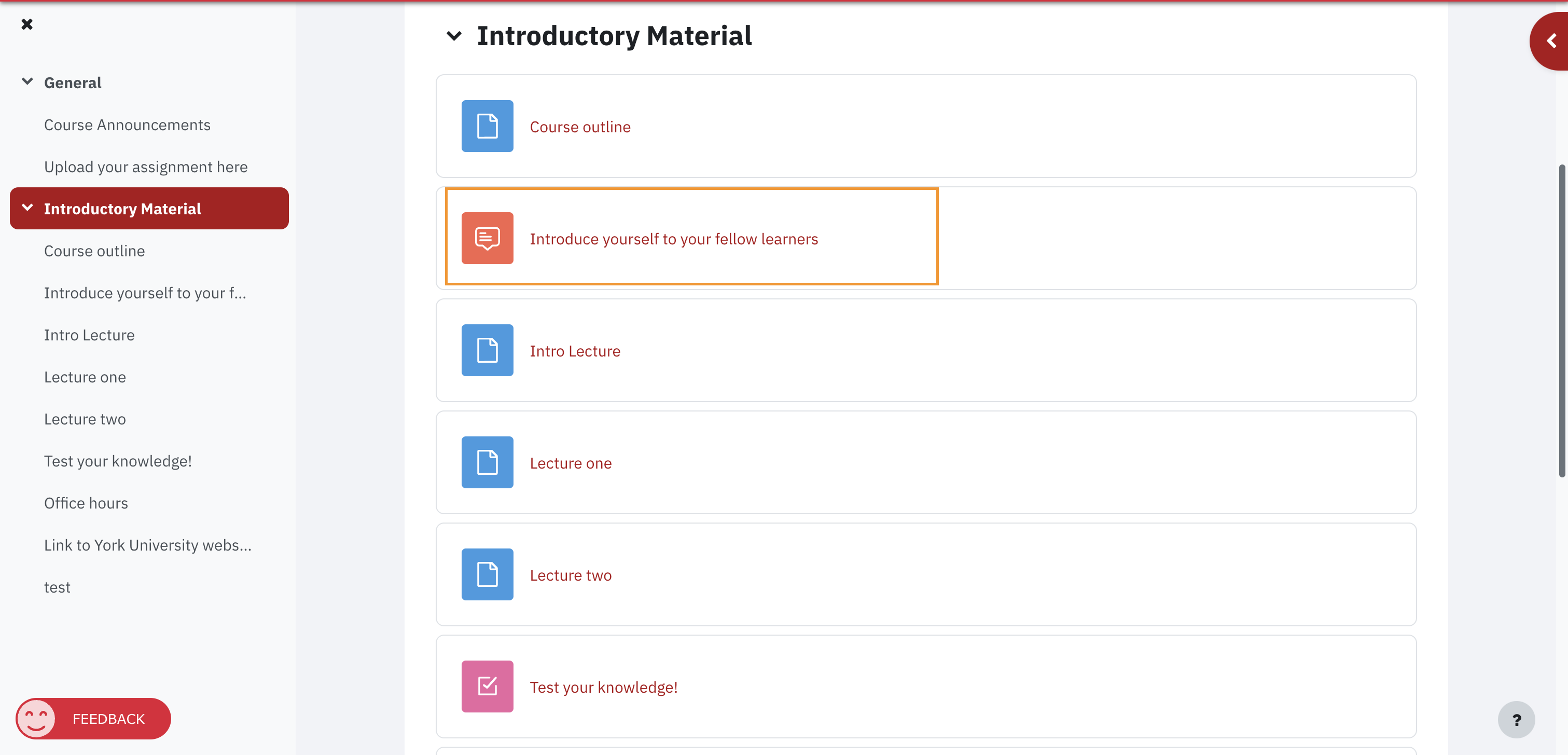
- Click on the Subscribe to forum button on the top right to Subscribe to the forum. You may click on the Unsubscribe from forum to stop receiving e-mail notifications from the forum.
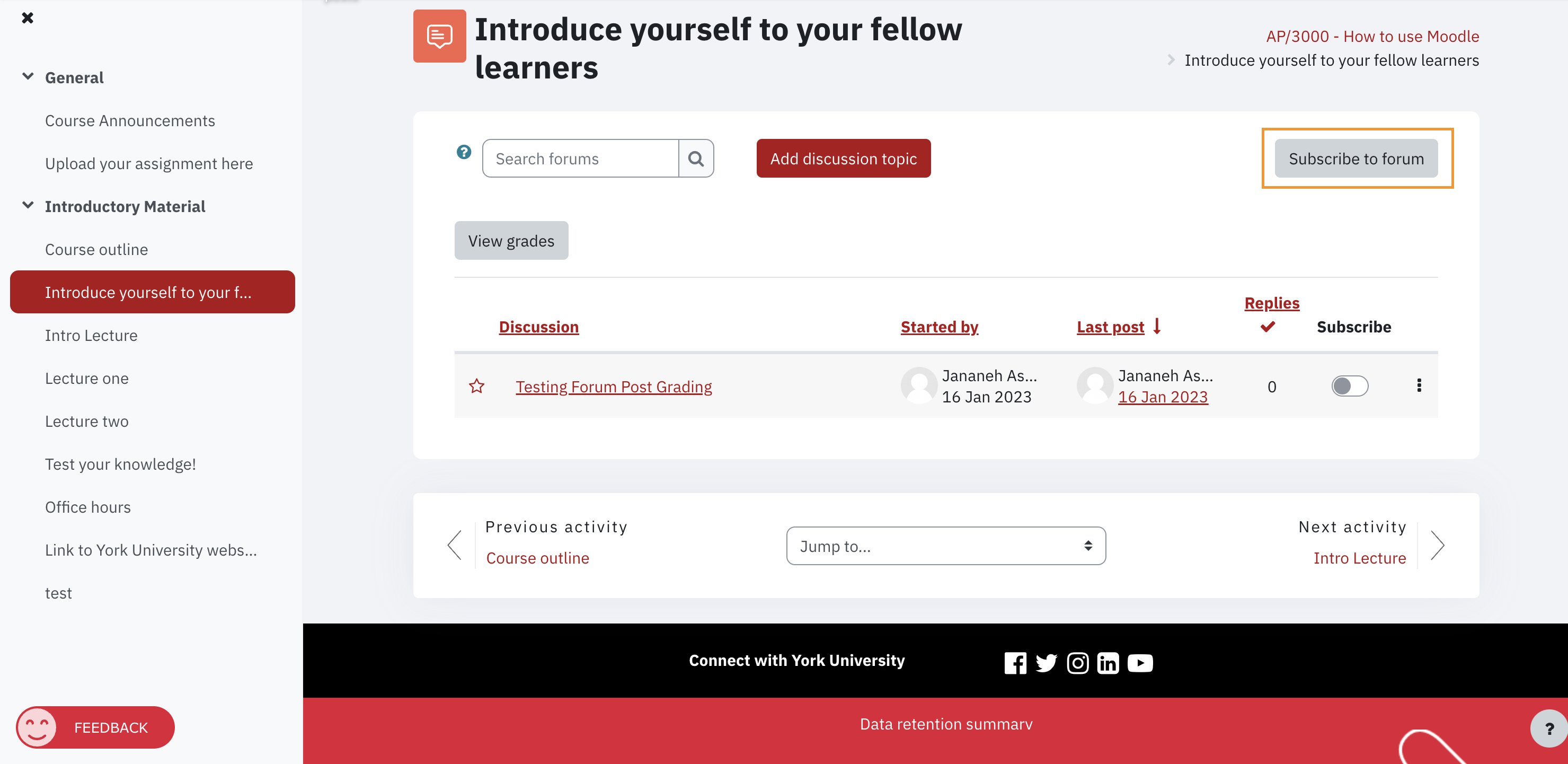
I want to stop all e-mail notifications from forums:
My course has multiple forums, but I only want to subscribe to a few:
- On your course home page, click on Activities in the course ribbon and select Forum. This allows you to manage the settings of each of the forums in your chosen course (except the Course Announcements/News Forum).
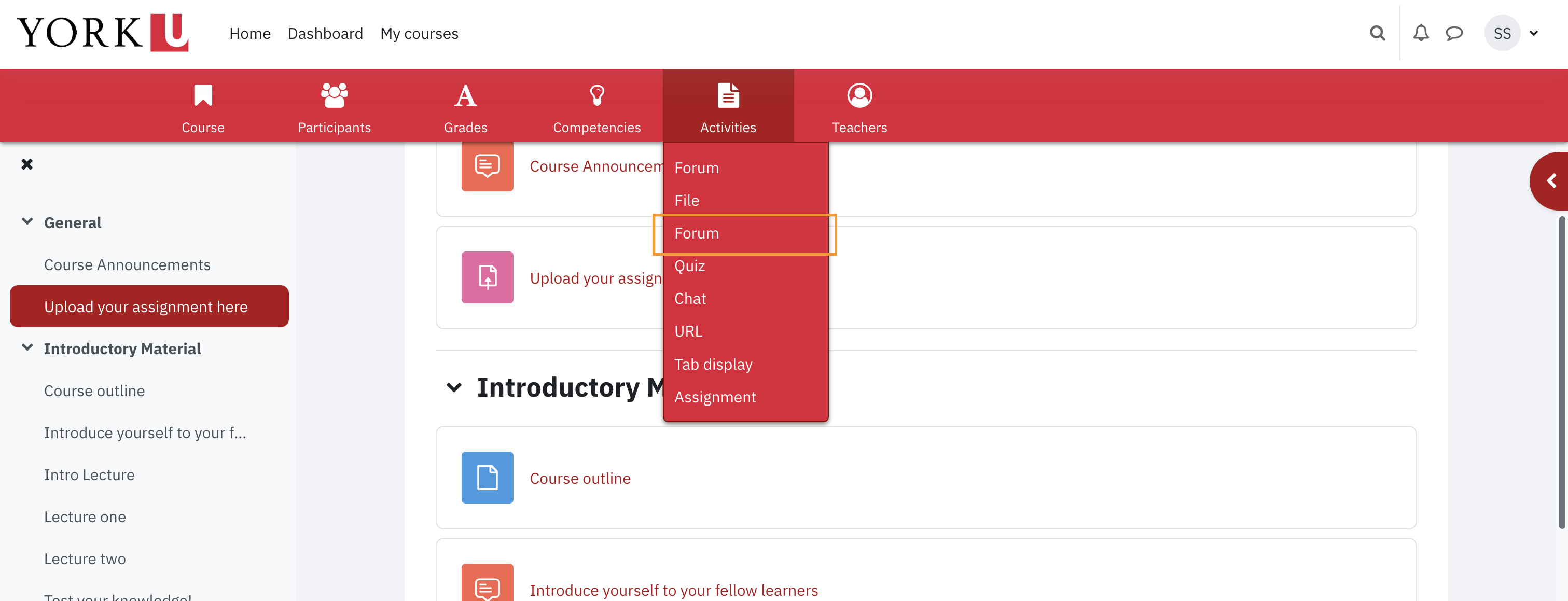
- You can view the subscription status of all Forums in the Subscribed column of the Forums table.
- To subscribe to individual forums: Click on the No button in the Subscribed column of the discussion for which you would like to subscribe. This will change the subscription status to Yes.
-
To unsubscribe from individual forums: Click the Yes button in the Subscribed column of the discussion for which you would like to be unsubscribed. This will change the subscription status to No.
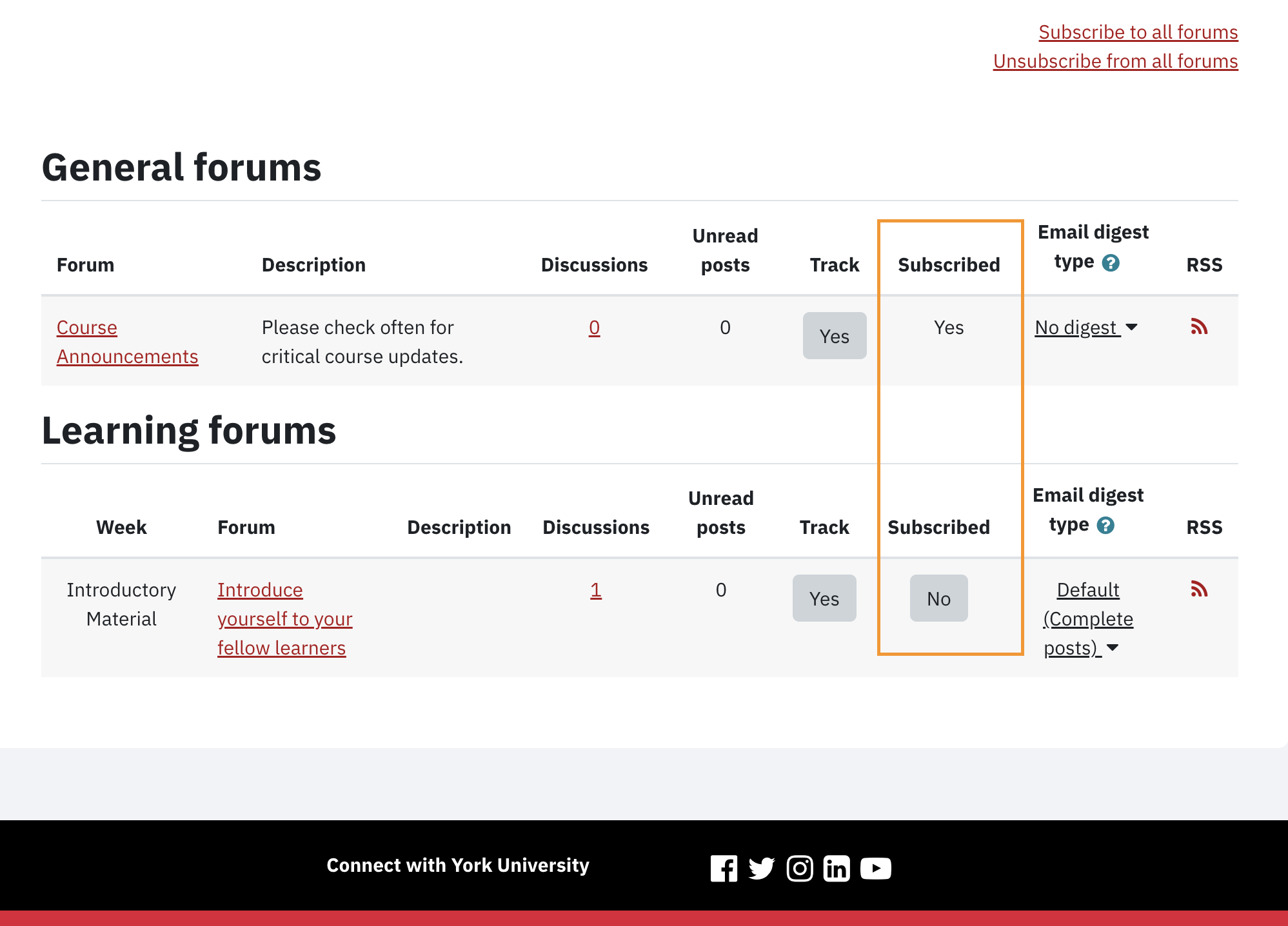
- To subscribe to all forums: Click Subscribe to all forums link at the top right. A green confirmation message appears notifying you of your subscription change.
-
To unsubscribe from all forums: Click Unsubscribe from all forums at the top right. A green confirmation message appears notifying you of your subscription change.
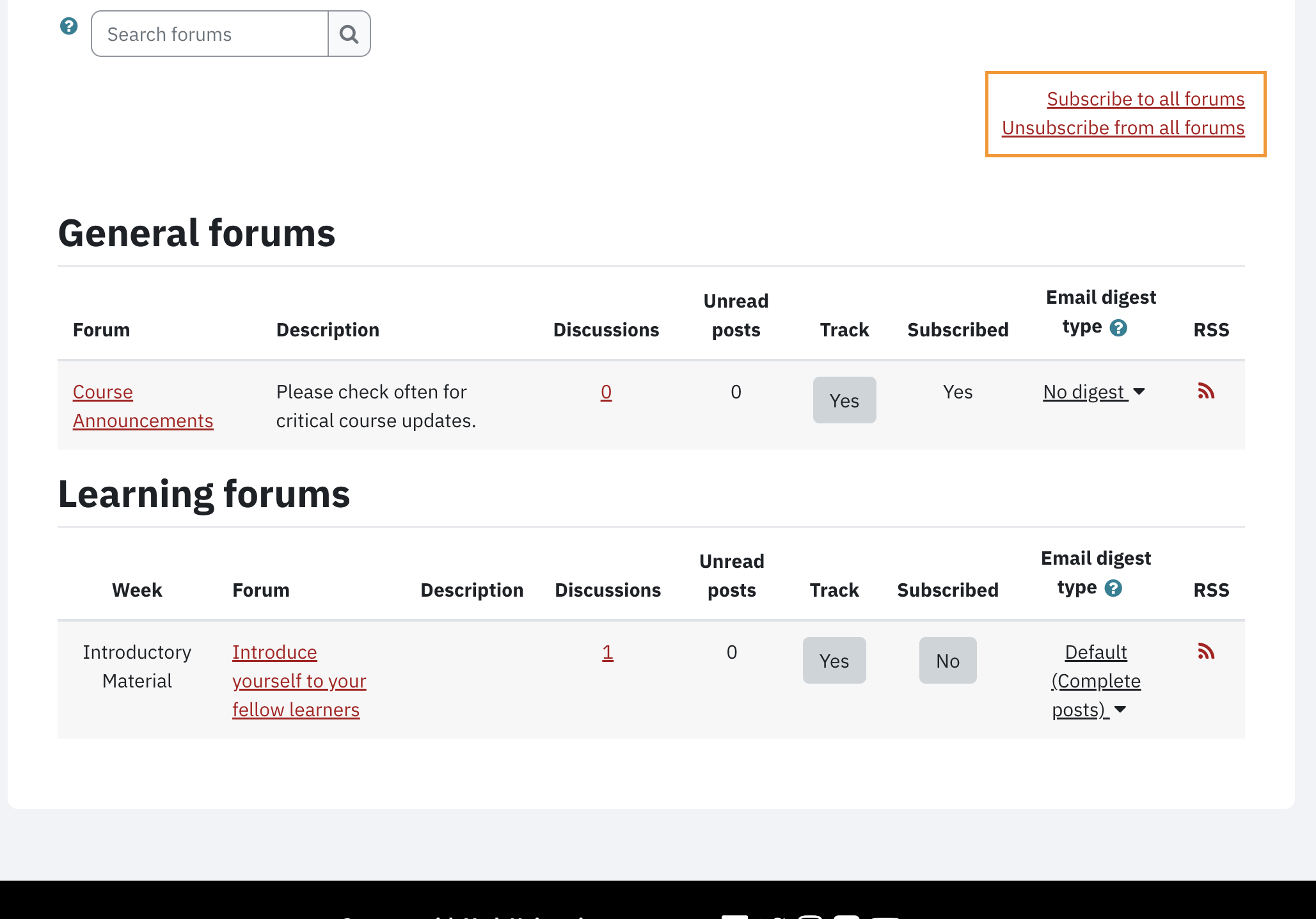
-
Email digest type: By default, this setting will be the same as in Forum Preferences. However, if you want to specify a different digest style for individual forums, you can click the Drop down in the Email digest type column to choose a different digest type.