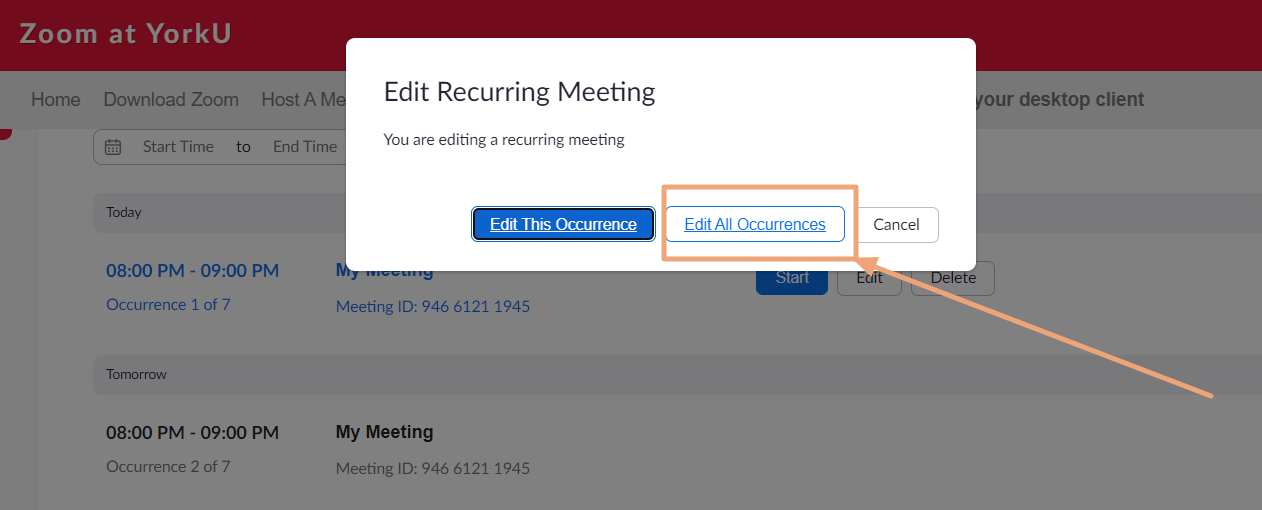How to modify all instances of a reoccurring meeting:
Please see step-by-step instructions below:
- Visit yorku.zoom.us
- Sign in using your Passport York credentials
- Click Meetings
- Hover with your mouse over the occurrence you want to edit then click Edit
- Select Edit All Occurrences in order to edit all the meeting occurrences (as you can see in the screenshot below)
- You will now be taken to the Meeting settings screen. You can now go ahead and edit the settings as you wish.