From the Course homepage, click Settings:

- Scroll down to Course image section to add compatible file formats: PNG, JPEG, PNG, GIF
- Either drag n drop your course image into the dotted area
- Or use the Add...
 to browse and upload it from your local computer
to browse and upload it from your local computer
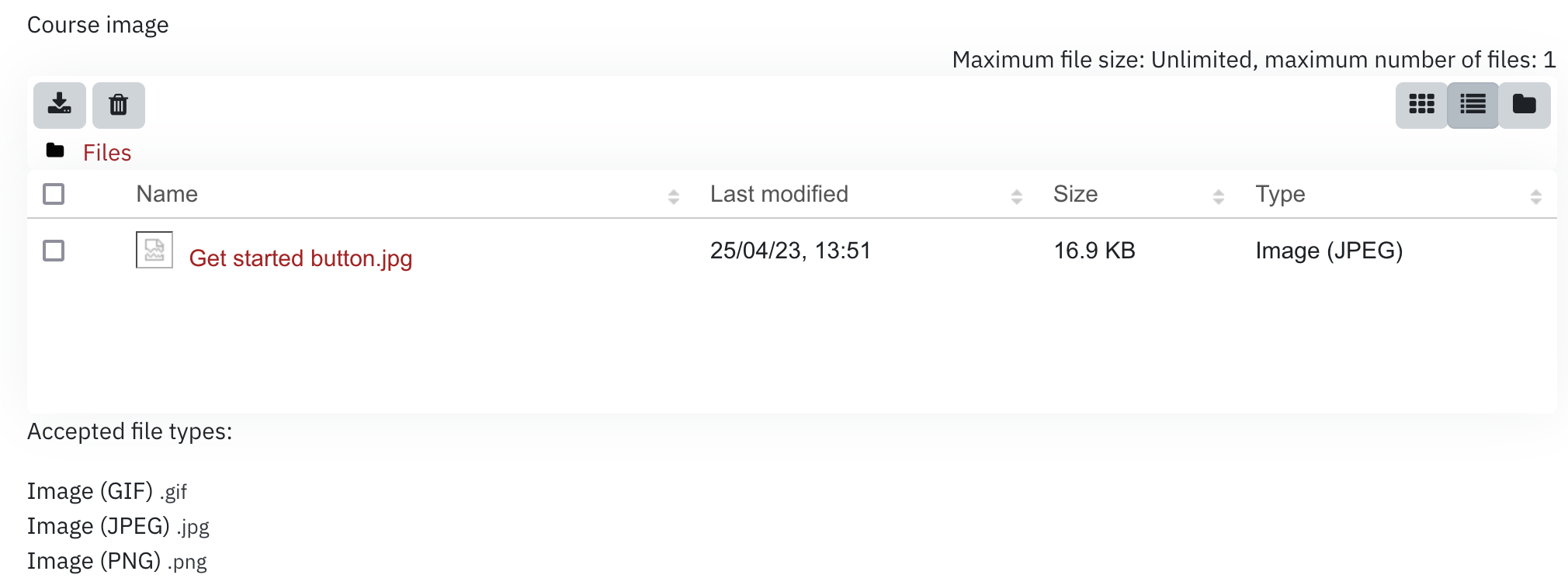
- Click Save and display