An instructor has the option to deliver a quiz and delay the release of grades until it is convenient to do so. This process allows an instructor to review quiz attempts, and ensure that all students have completed the quiz. If the quiz is hidden on the course home page, remember to make it visible in addition to the steps below to release quiz grades.
- Click on the activity's Quiz Title
- Click on the Three dot icon to the right
- Select Edit settings from the drop-down menu

- Scroll down to the Review options
- Under column heading After the quiz is closed, select checkbox for Marks
- Scroll down and click Save and return to course
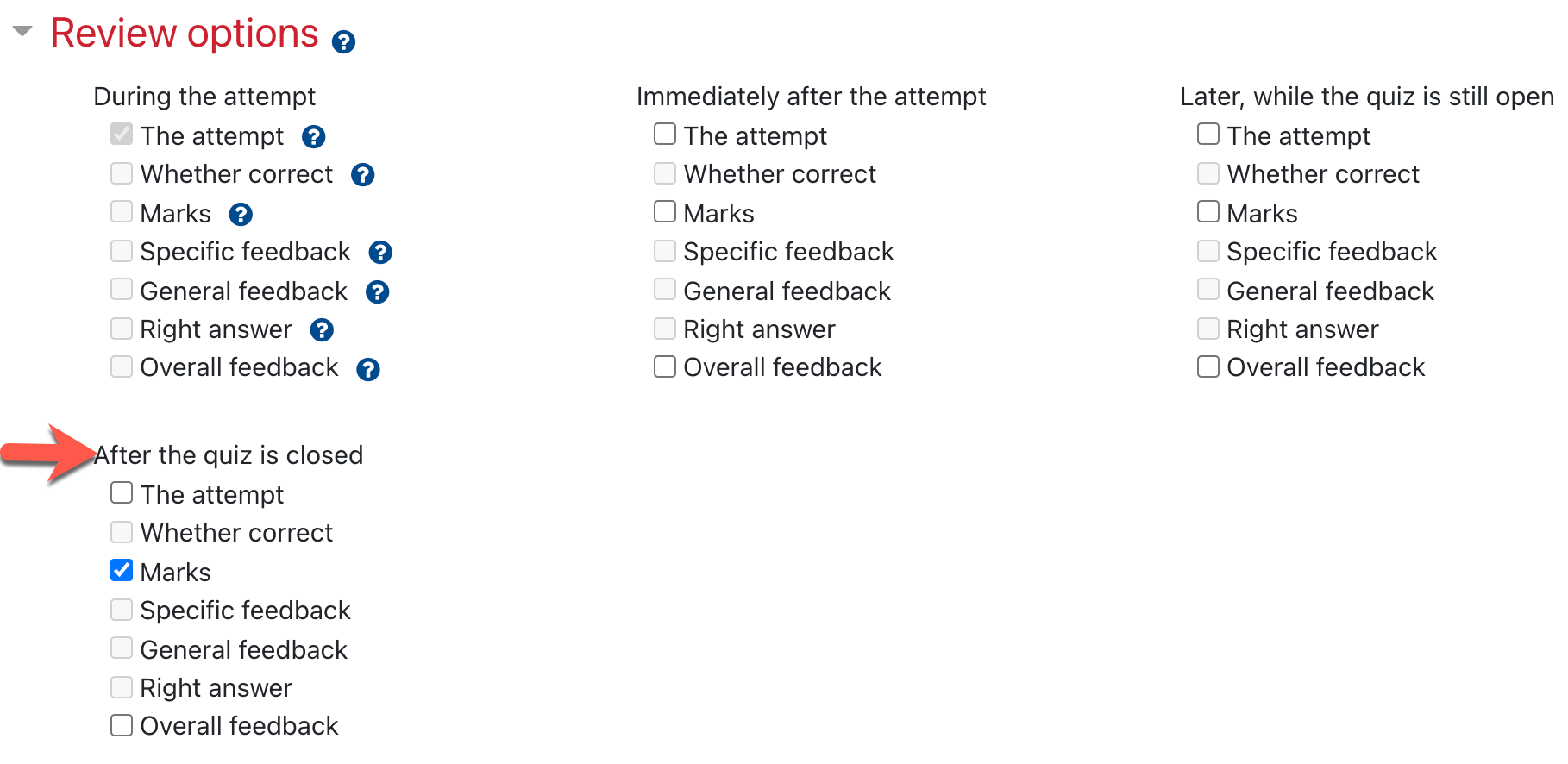
Upon release, the grades are automatically added to the gradebook. Students then have the option to click on the quiz title or the gradebook to see their grade.
For a full description of the Review options, visit this Moodle.org site.