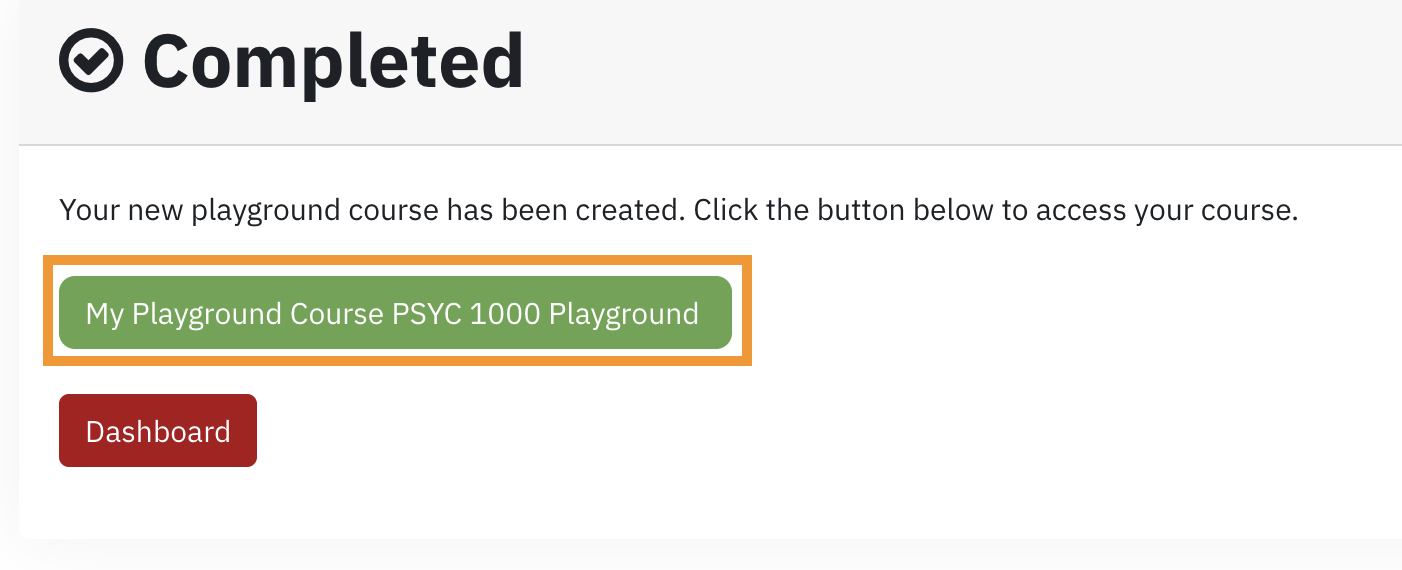If you'd like to start preparing content ahead of time, be that before formally being added to a course, or before a semester is ready and deployed on eClass, you can create a Playground course in eClass. You may also wish to use a Playground to experiment with settings and activities without affecting live content. A playground course is a great opportunity to try things out without affecting your current course design. You can play around with different layouts, formats or try out a new tool to see how it works.
In any case, once you've been officially assigned to your course you can use the copy content functionality to move your content from the Playground course into your course
To create a Playground course:
- Click on My courses at the top of your eClass page
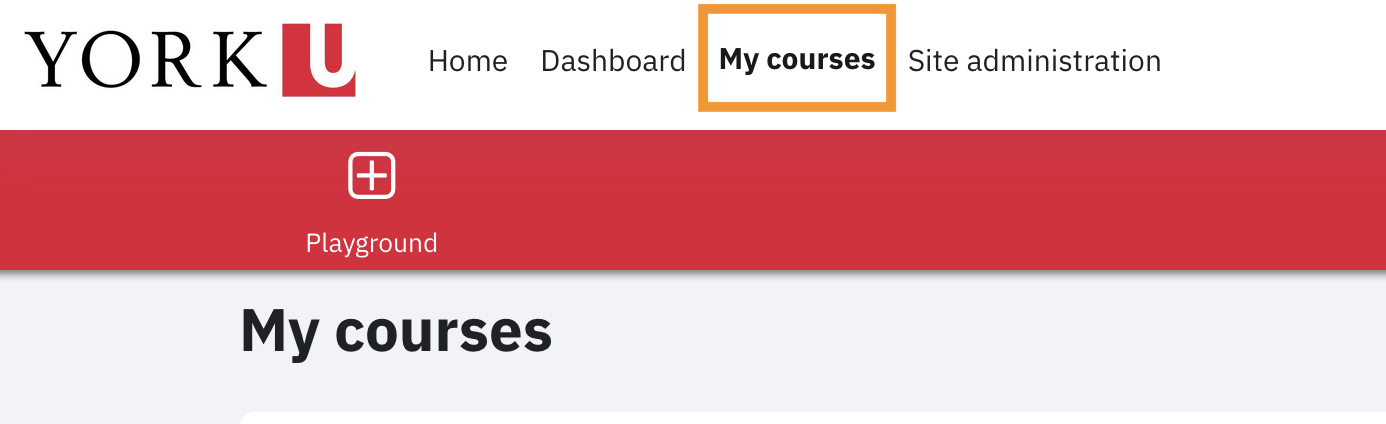
- Click on Playground icon on the course ribbon
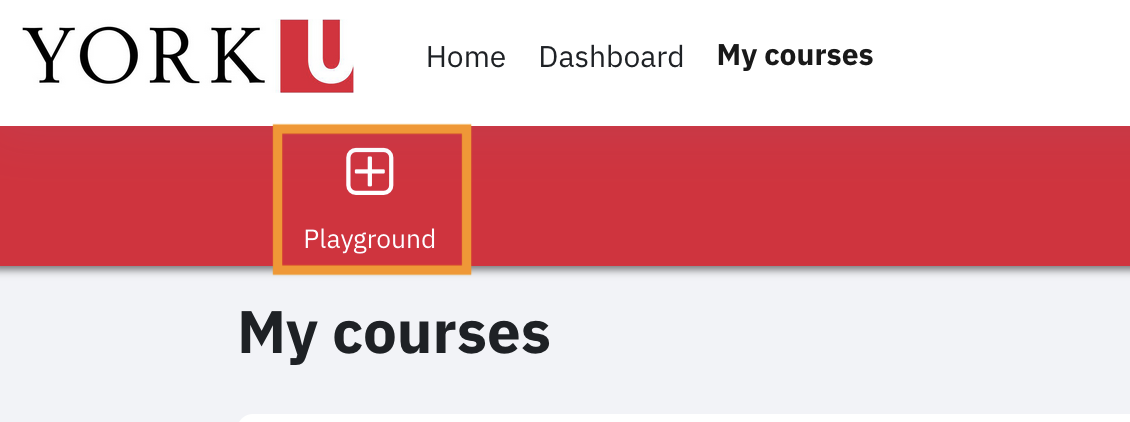
- Enter a name for your playground course that will help you easily identify it and click Create my playground course
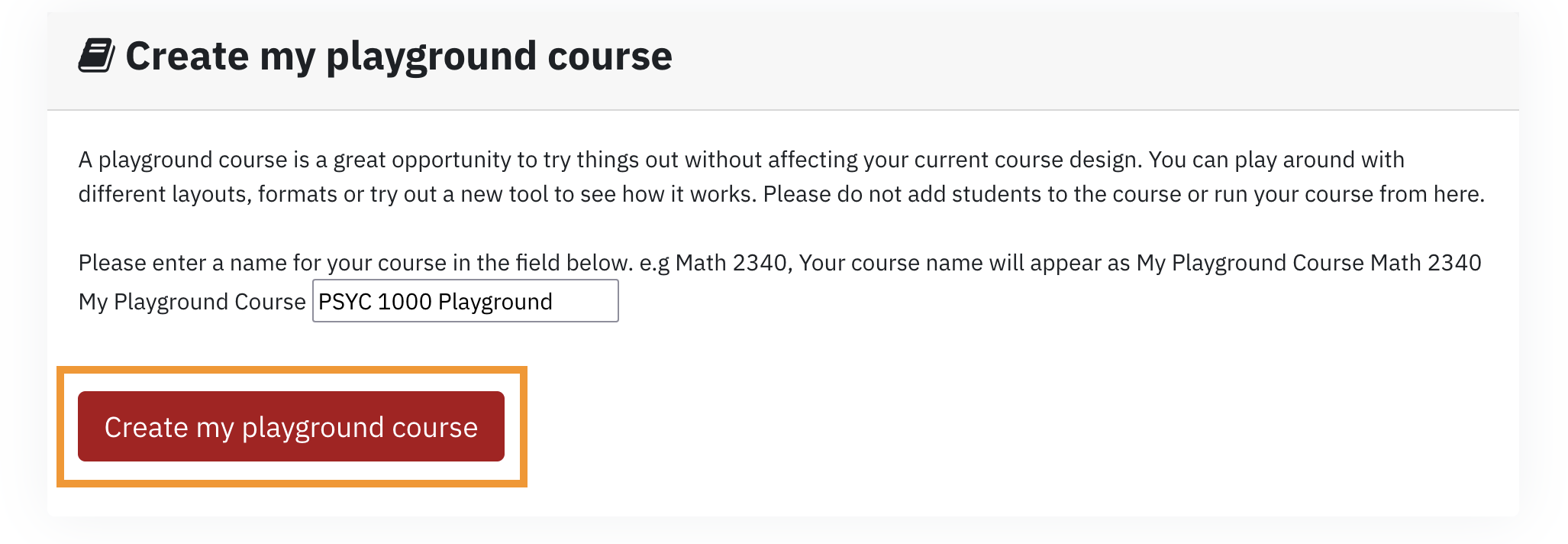
- Once completed, click on your course name to access it. You'll also receive an email with information about how to access this course.