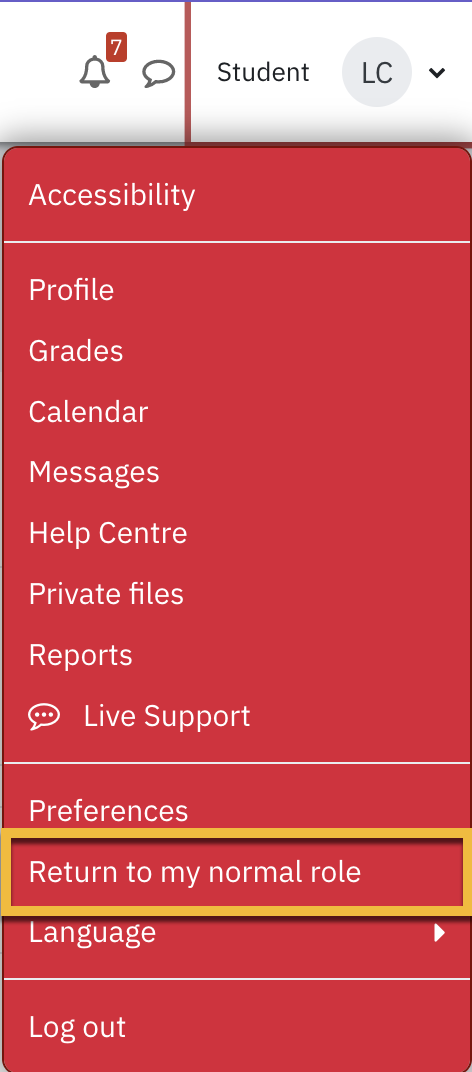You can switch your role to a student role to take a look at your course page through the eyes of a student.
- Click your name on the top right corner of the page
- From the drop-down menu, select Switch role to...
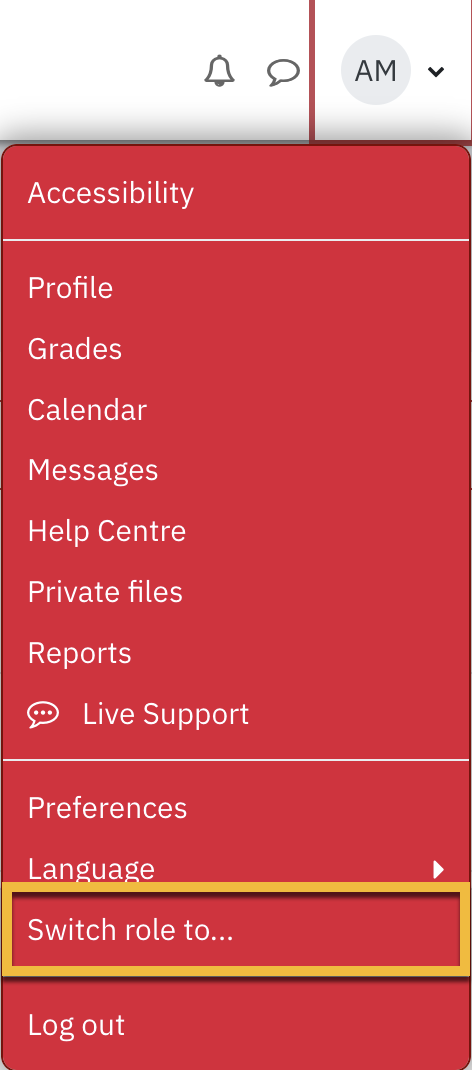
- Select 'Student'.
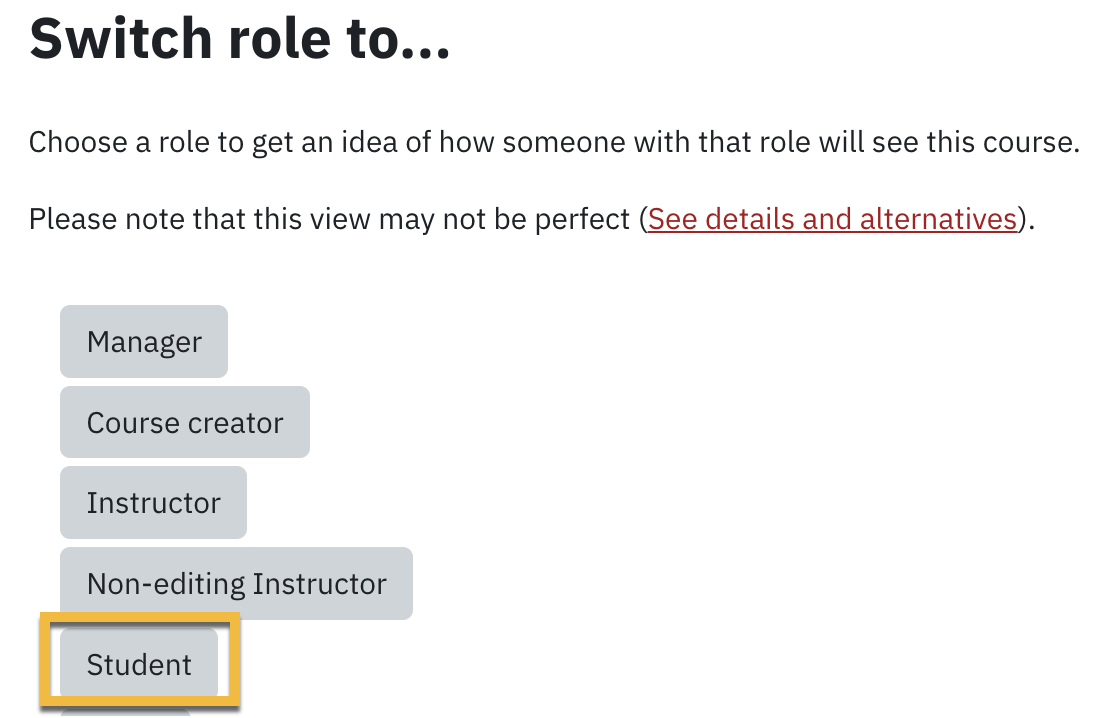
- When you are ready to return to your own role select Return to my normal role by clicking your name in the top right corner of the page.