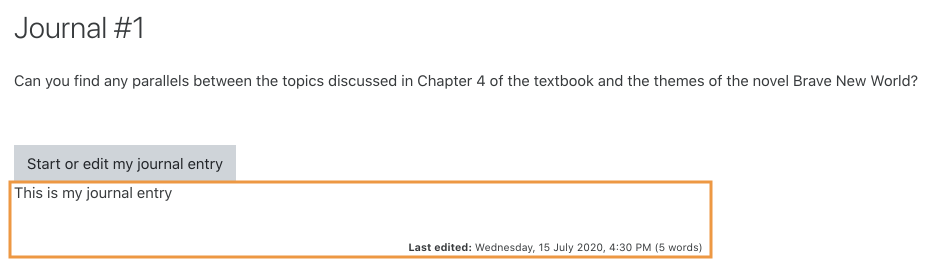Journals are a private online writing tool used to record your entries for topics such as reflections, assignment submissions, progress reports, etc. You can edit and refine your journal entries over time. The entries are available only to you and your course instructor.
You can easily distinguish this activity by the Journal icon that appears to the left of the learning activity within your course - it looks like this: 
Create / Edit a Journal Entry
- Click the Journal link from your course main page to add or edit an entry. A summary screen will be presented displaying instructions for recording an entry in the Journal as well as any previous entry.
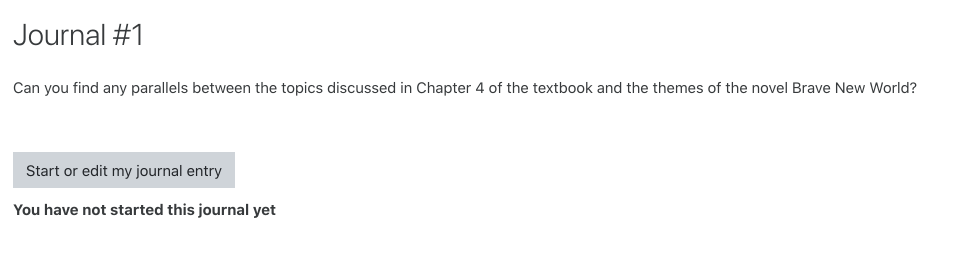
- Click the Start or edit my journal entry button to begin adding/editing an entry.
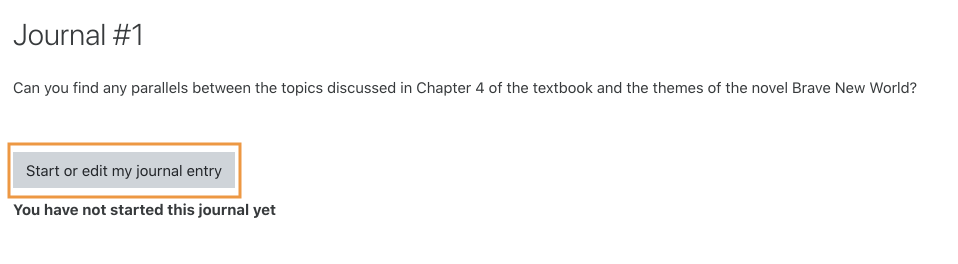
- Enter your text in the space provided and apply your formatting changes. It is advisable to compose and edit your submission in an external text editor (e.g., Notepad on Windows or TextEdit on Mac) and then copy and paste your entry into the text box to reduce the risk of losing your work if your Internet connection is interrupted or the page is reloaded or otherwise exited (via the back button, for example).
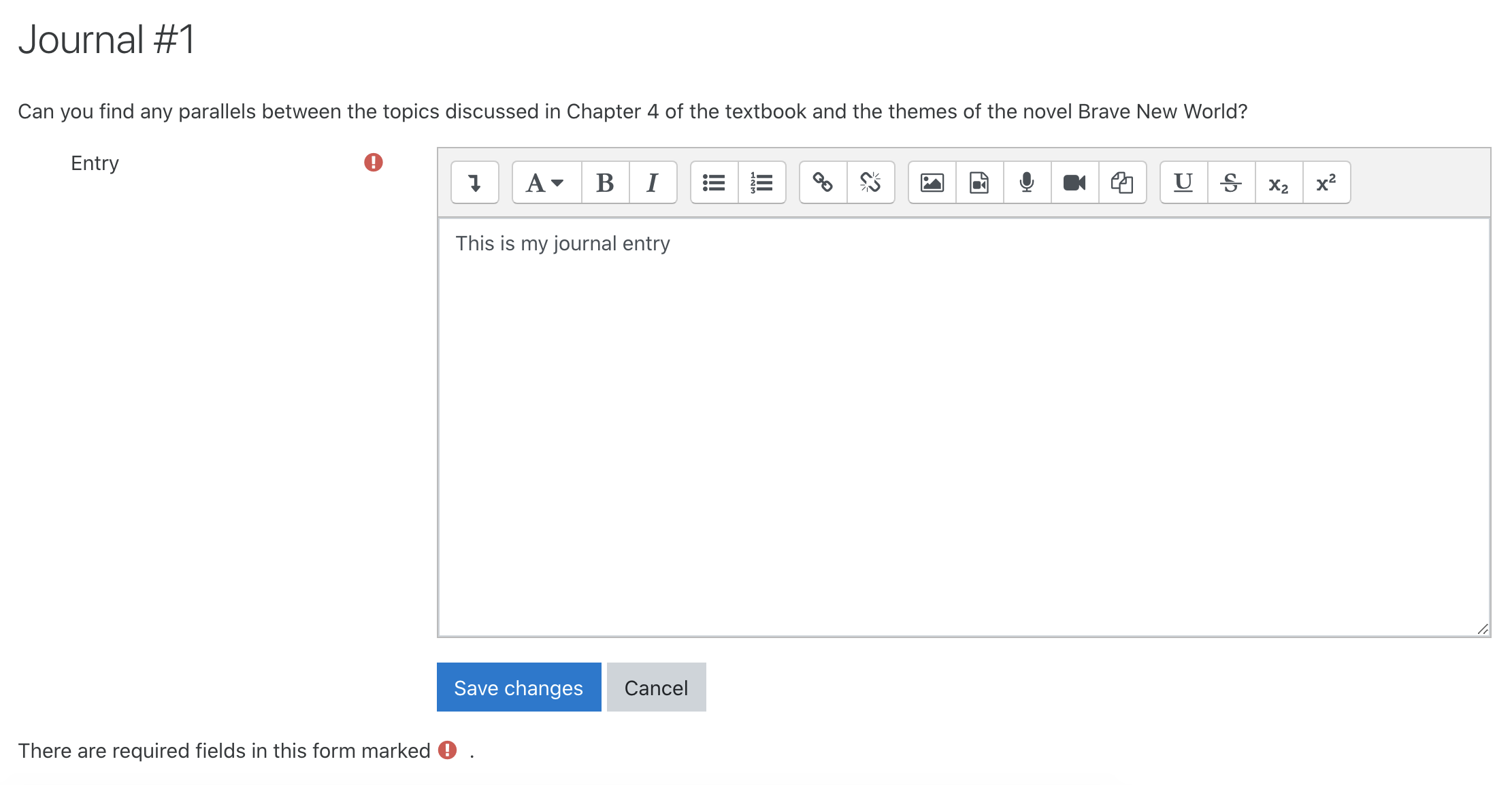
- Click Save changes to save your entry to the Journal. The entry is saved and the summary page appears.