Zoom classrooms should be treated the same as if you were coming into a real classroom on campus. Here are some things to consider when you virtually come to class.
Working environment
Wherever you decide to attend from, make sure that wherever you are is secluded enough that you are not distracted. Attending from a kitchen is likely going to be busier than from your bedroom or basement.
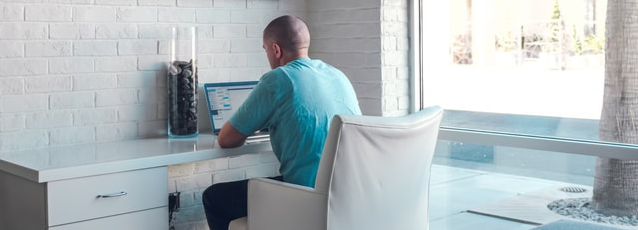
Wherever it is, make sure that you are able to stay focused, while also being comfortable.
Physically connect to the Internet if you can
If you can use a network cable to connect to your network, then you should really consider it. Household WiFi connections can become overloaded with all of the other wirelessly connected devices in your space. By physically connecting to a switch or to the Router (or Modem) in your home, you will bypass all of that potential congestion and have a more direct and stable connection to the Internet.

Some of you may be using a VPN to connect to the network. If you experience any lag or drops in connectivity, then disable the VPN connection on your computer (if applicable) and try again. Some VPN configurations (or where the VPN is overly busy) will degrade the quality of your connection.
Lighting
Good lighting is important. A computer’s web camera does not see light the way the human eye does. We can help make sure the web camera can see us properly by utilizing windows (natural) and indoor (manufactured) lighting in our space.
If you have a window nearby, try to sit either facing it or off to one side (the latter is preferred). The ambient light from outside will do a lot to give your face some depth. If you have a white curtain or some other way to filter the light, you will get all of the benefits of the light source without getting so much light that parts of your face look overdeveloped or just way too bright.

Indoor lighting can be effective as well. Naturally you’ll have to fully rely on this for evening classes, so it’s good to understand how to best utilize them. Light that is directed, or bright enough to illuminate your face, will work the best. Having a light source to the left and to the right of your webcam will provide the best lighting.
If you want to add some extra depth, you can turn a light on behind you (such as a table lamp). Make sure that it’s far enough away that it illuminates the background but isn’t so bright that it overpowers the light you have on your face.
If you have the time or if you know you are using the same space repeatedly, take some time to set up your lighting environment. You can click here for more information on how to set up a 3-way lighting environment.
Start your meetings muted
A lot of your meetings will likely be pre-configured to have you come into the room with your microphone muted. In the event that this is not the case now and again, please be sure to mute your microphone if you see that it was not done automatically.
It is best to keep the microphone muted until you’re being called on to speak. Following this practice will ensure that no one hears anything coming from your space. If there is a dog, you are listening to music or if your workspace is a bit noisy, this will ensure that you don’t disrupt the class.
Make an “In a meeting” sign
Let everyone you live with know that you're in a meeting. Keep the sign simple and use large letters. Having a sign on your door or somewhere nearby to let people know you’re in a meeting may guard against disruptions. If you want to quickly print one out, here's a MS Word template from Microsoft.
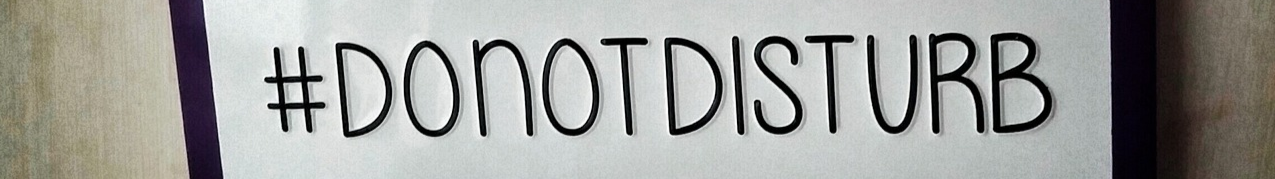 Try to minimize the noise in your space
Try to minimize the noise in your space
Music. Or anything for that matter, should be off or extremely low. Having Netflix or the news on the TV in the background may be something that you can filter out, but it's not likely something that's going to be well received during the time you have your microphone un-muted. Don't assume that your meeting host is going to have you muted by default. Also, always try to be cognizant of whether or not your microphone is muted.
Be there on time
You should be prepared to begin at the allotted starting time. Very much like a normal lecture, your instructor(s) will likely have the room open for you to attend so that they can start the class at the scheduled time.
It is a good practice to be there on time and ready to learn. Don’t assume that the instructor is going record and share the meeting for you to review at a later date.
Screen Sharing: Clean up your desktop before you share
Remember to try to be conscientious of your environment—both in your physical space, and on your computer.
In the event that you are called upon to share your screen, for whatever reason, please be mindful that what you find appropriated likely won’t be globally shared. Both the background and the files and folders on your desktop apply here.
Generally, we recommend that you have an ambiguous background. Something like a flat colour, or a picture of some landscape. A really safe bet is to just set one of the pre-defined backgrounds that came with your operating system.
For files and folders, please ensure that private files are safely stored in a folder with an acceptable title.