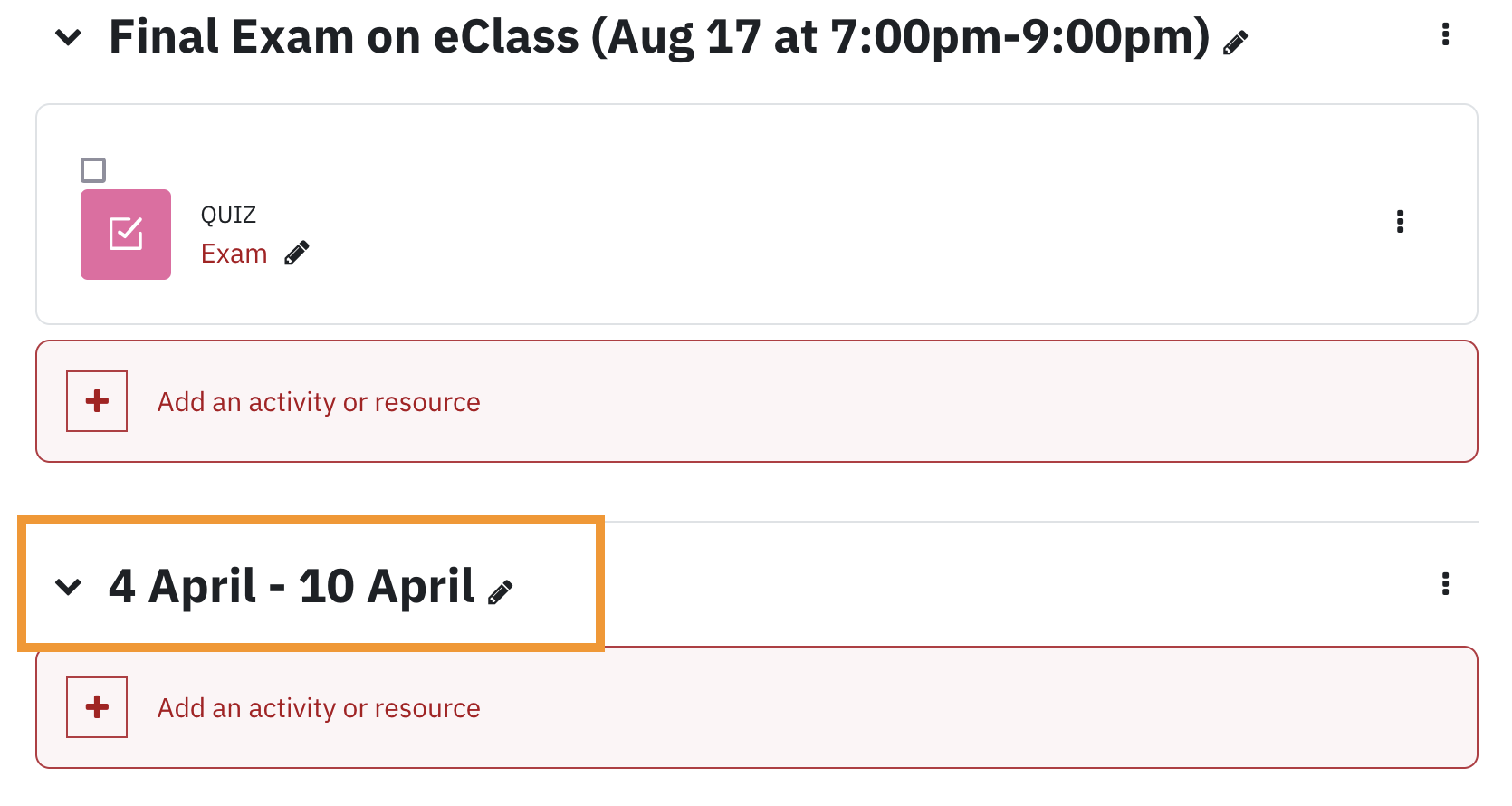Adding a topic when using Topics format:
- While on your main course page turn Edit mode on
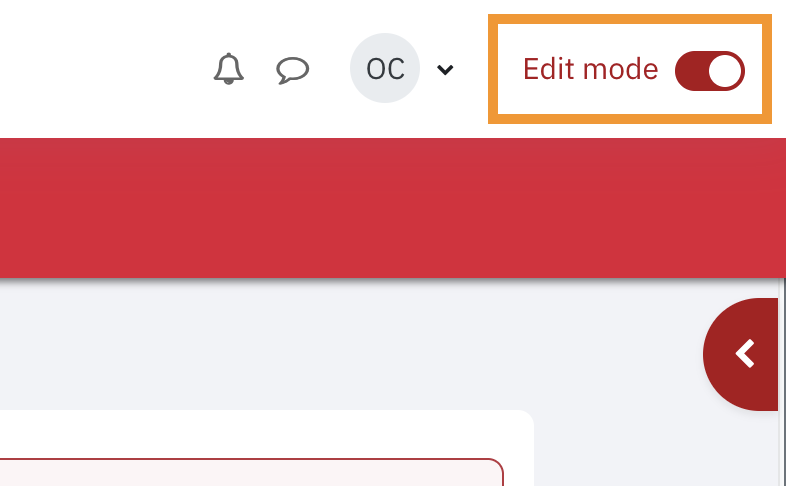
- Scroll to bottom of the section after which you wish to add a new topic and click Add Topic.
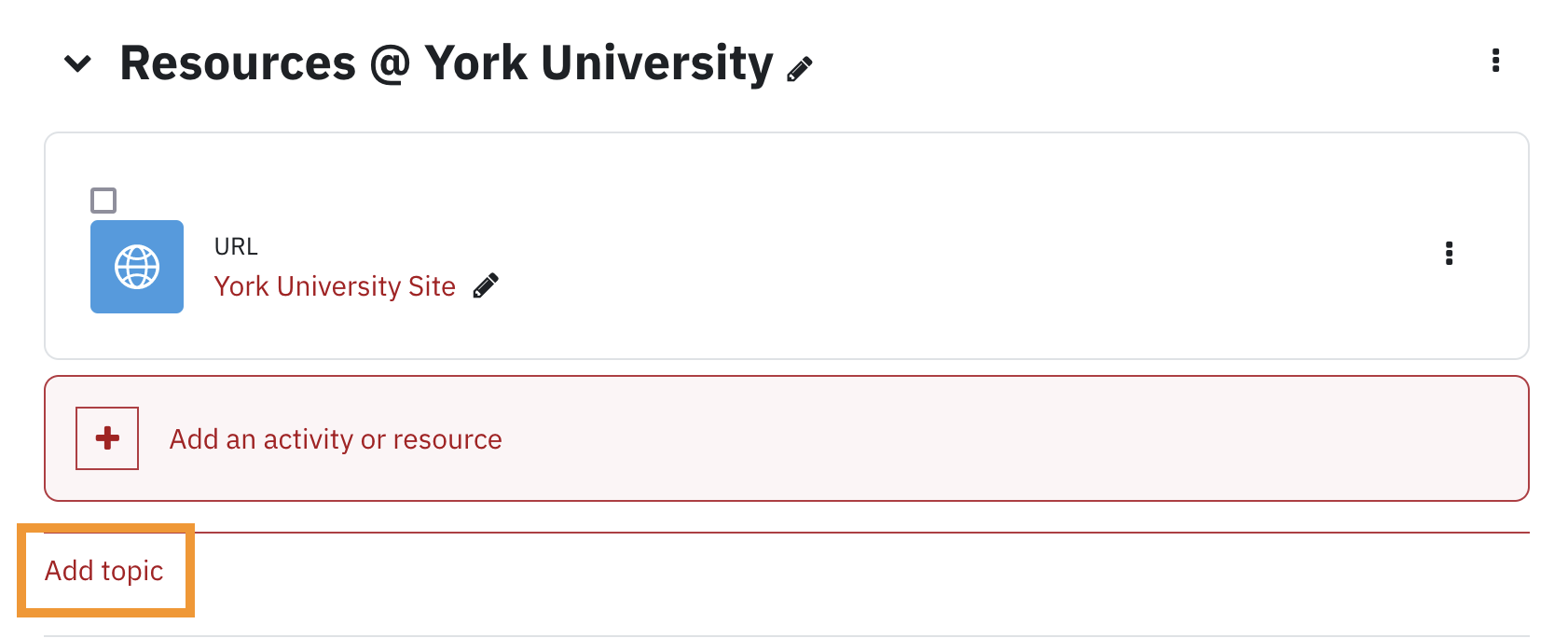
- A new topic will be added.
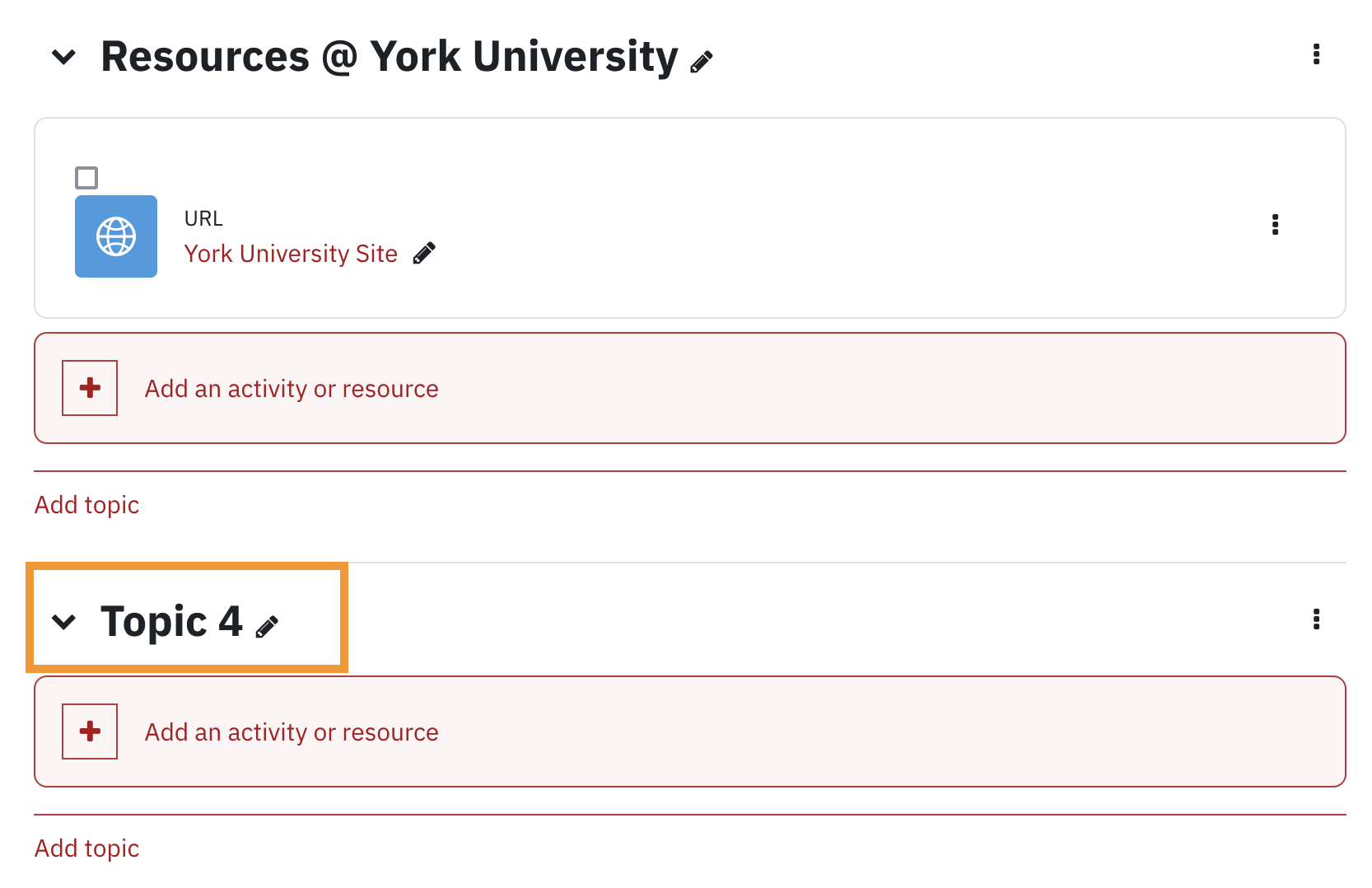
Adding a week when using Weekly format:
- While on your main course page turn Edit mode on
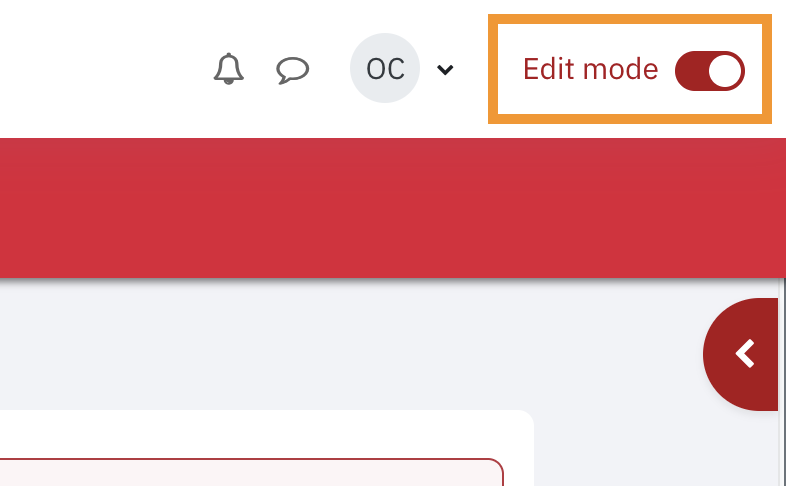
- Scroll to bottom of your course page and click Add Week.
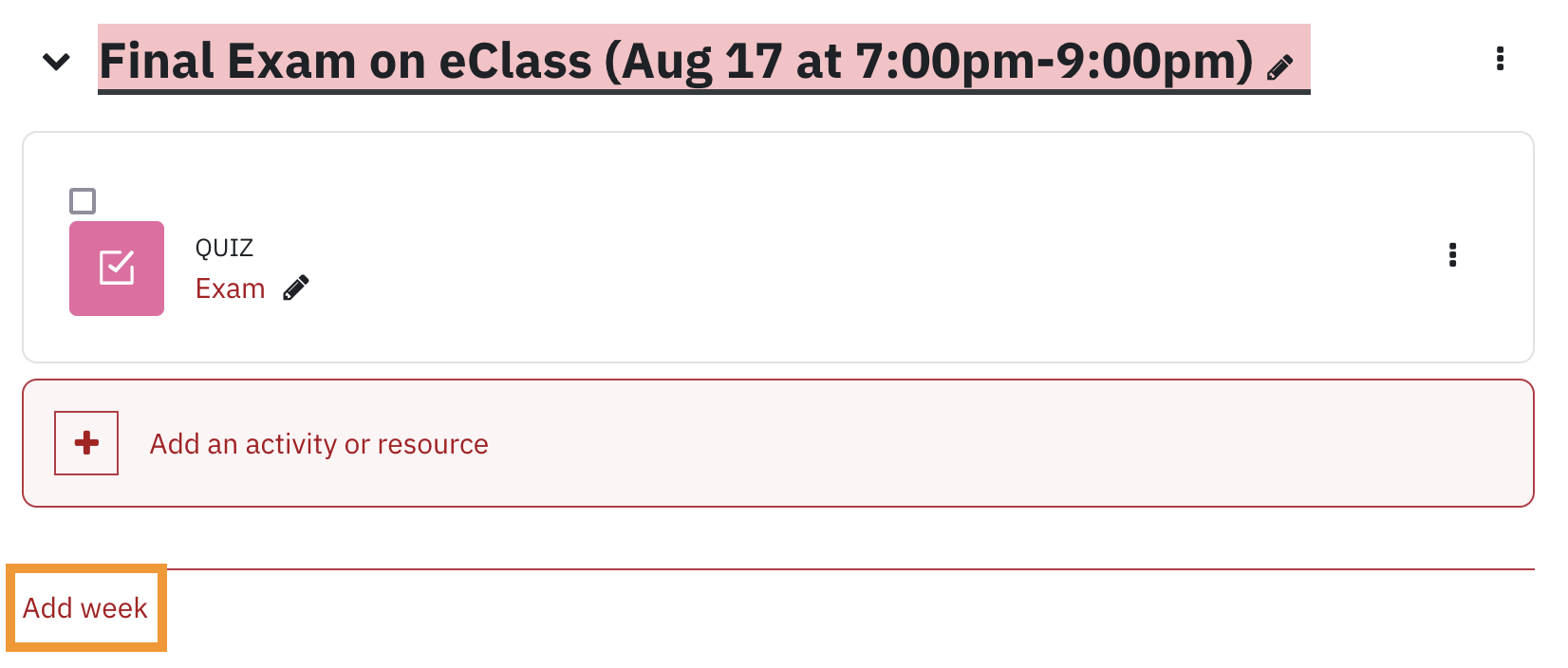
- A new week will be added.