Exporting questions from question bank
Quiz questions can be exported by going to the Question bank, finding the Category where the quiz questions are located, and exporting the questions from there. Here is how:
- From your main course page, click on the More icon in the top menu bar, then from the drop down select Question bank
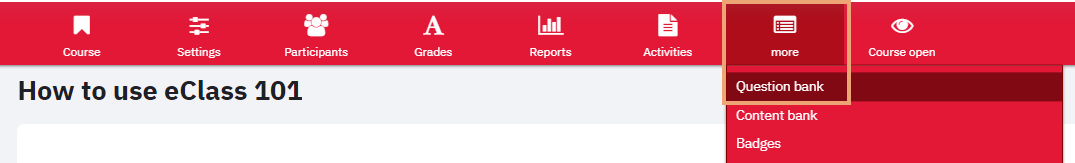
- From the drop down menu at the top of the page, choose the Export option.
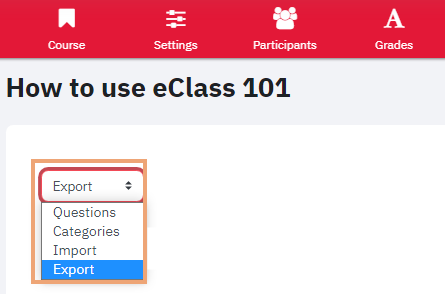
- Select the File Format you would like to export the questions to (i.e. Aiken is Text File), select the Export category you would like to export from, and lastly click Export questions to file
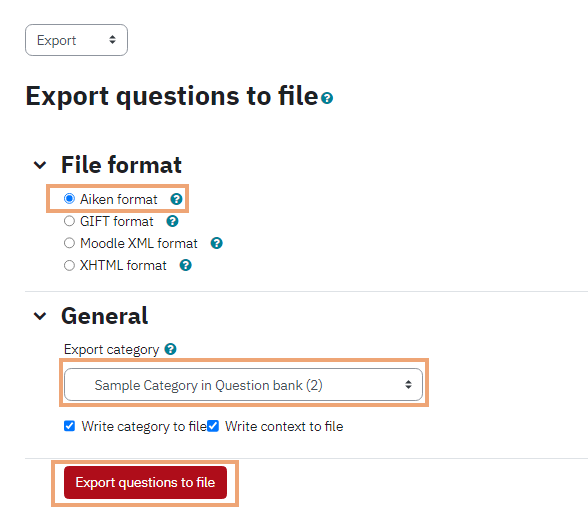
- Your questions will be downloading to your computer at this point in the in the format you selected.