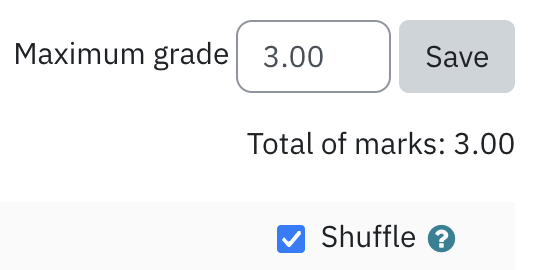- From within your course, click on the quiz name

- From the quiz page, click on Questions located in the top row.

- Click on the Shuffle check box
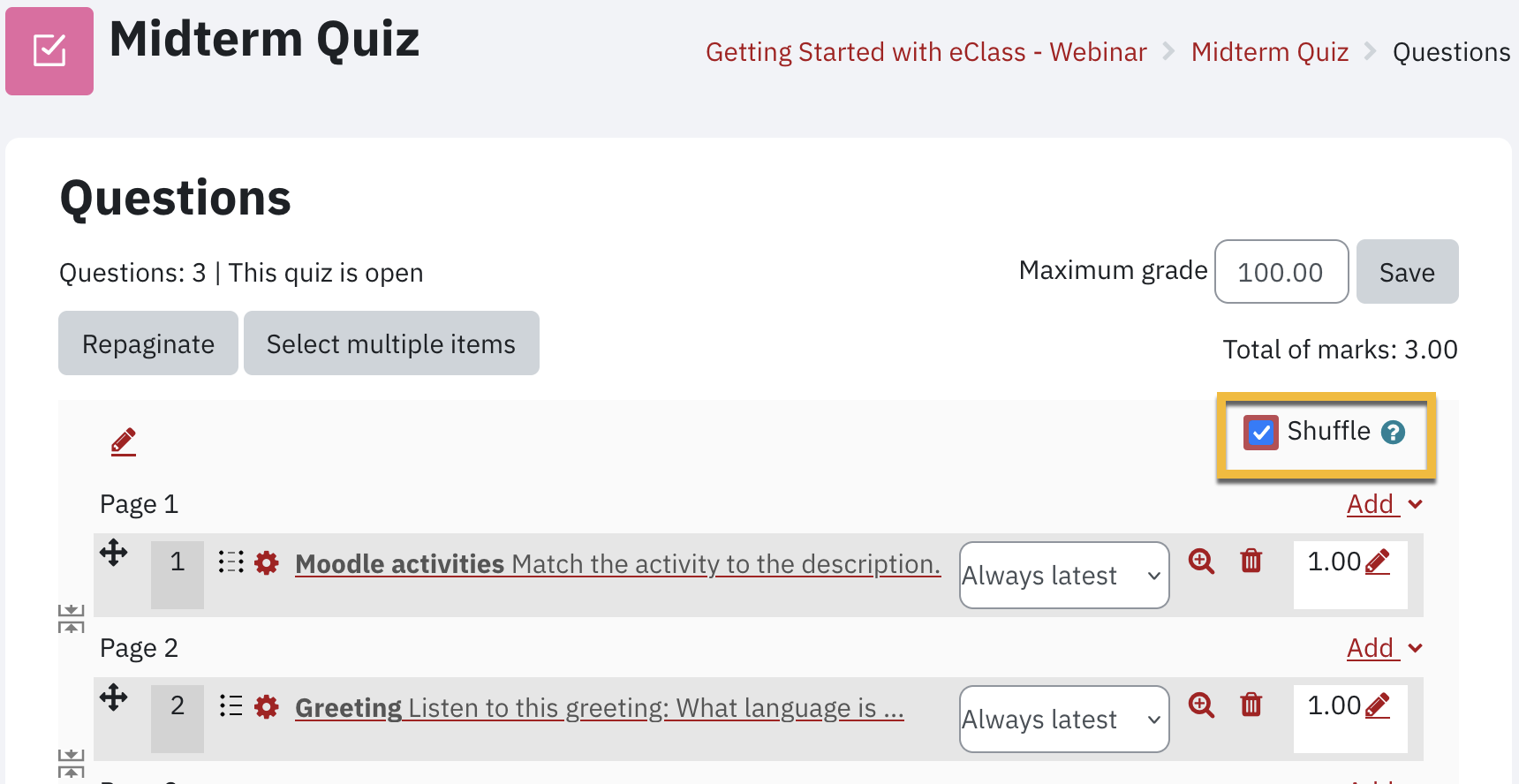 You may click on the question mark icon to learn more about this feature
You may click on the question mark icon to learn more about this feature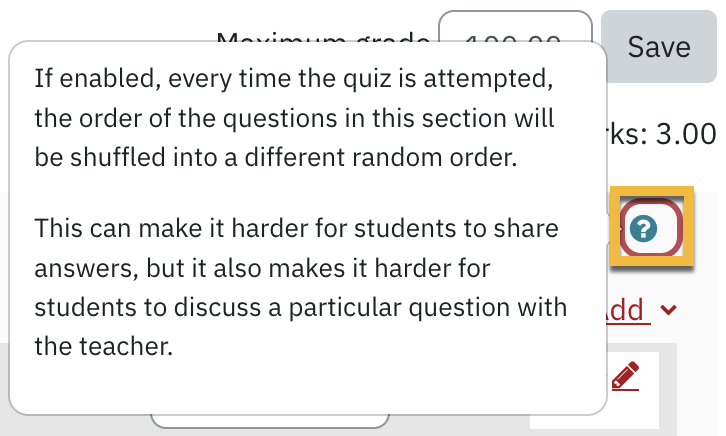
- Click on the Save to save the changes.